
Are you a fan of Google Calendars, but want to know how to use it to your best advantage? Take a look at these 12 hacks for using Google Calendars and you are sure to never look at your calendar the same again!
My husband and I love using Google Calendars! It allows us to have a Shared Family Calendar + a Personal Calendar for work related tasks and see everything in one place. You can easily turn off and on different calendars + it’s an easy way for everyone to stay on the same page as far as keeping up with schedules for multiple kids, vacations and work trips. Without it I would really be lost so I thought I’d share a few of my favorite tips for using Google Calendars.
12 Hacks for Using Google Calendars
1. Display multiple time zones.
Use the Time Zones feature to display multiple time zones on your screen. This way, if you do business with people in various time zones, you always know what time it is on their end.
2. Get Text Message Reminders for Appointments
This is probably one of my favorite features! You can turn on Notifications in the settings and add your cell phone number, I set Pre-Determined Reminders (Normally 1 day before and 1 hour before) then I get text reminders of appointments. This is great for reminding yourself of scheduled events and it helps me stay on top of what I need to be doing and ensures I don’t forget something important!
3. Deliver an agenda to yourself daily.
Have a daily agenda sent to you daily via email. This is just like having your own secretary! Just go to the Reminders button and a drop down menu will give you a “daily agenda” option to pick.
4. Remind yourself of important meetings.
Click on the “Next Meeting” tab and the calendar will pull up the next scheduled meeting you have. It is a great way to make sure you are always where you need to be.
5. Use Quick Add when in a hurry.
There is the “Quick Add” feature which lets you skip all the form filling and add quick notes. Use it anytime you find yourself in a time crunch.
6. Use Custom Colors for every Calendar
If you use multiple calendars like a Work Calendar and a Personal Calendar or a Family Calendar you can customize the colors of each different calendar so that you can quickly see which items are for which calendar, this is helpful for me because I have my Blog Calendar, Personal Calendar and Family Calendar all in different colors but I can view them at the same time.
7. Customize your view.
Click on “Customize” to look at your calendar in different views. Some layouts are more preferable than others, so this is a great way to experiment.
I love that I can switch between a daily or weekly view and the full month, depending on if I’m in planning mode or task mode!
8. Look ahead in the year.
Click on the “Year Long” view option if you need to see into the coming year. It is a great way to look at dates months from the current date.
9. Turn down events automatically.
You can click on the “Automatically decline” option to turn down invitations that come your way. It can help make your day just a little bit easier!
10. Say no to scrolling.
Click on the “Jump to any Date” option to find a date you are looking for fast. This sure beats scrolling forever.
11. Find the local forecast.
Just click the option that allows you to view weather based on your location. In seconds you will have the local forecast.
12. Skip typing and talk commands instead.
You can use your android device to talk your commands to the calendar instead of typing them. Make sure your microphone is on and simply give clear requests for the calendar. It will identify and follow them.
It’s amazing how helpful Google Calendars can be. Give these tips a try and don’t forget to come back and share your favorite tips!!!

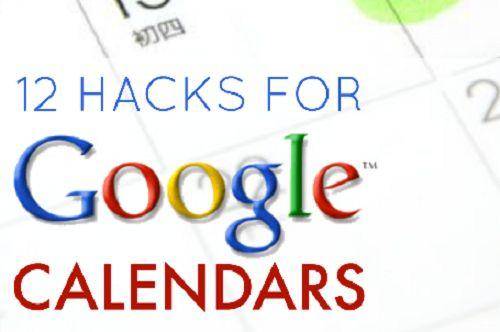

I found your Blog and this page while searching for tips on Google Calendar. I have to say it is a great article and I agree with the comment from Aimee on creating Google accounts for your kids and maintaining calendars from them no matter what age they are. We do the same and I wrote a short tutorial highlighting keys points on how families can use Google Calendars to stay organized. I’d love your feedback on how it could be better.
Keep up the great work Heather!
My daughter, who is only four, started filling up my calendar. I started her and my son their own google accounts. I can add things to their calendar from mine. I can decide to look at one family members events only or everyone’s which is really nice. I even inputed her school calendar for next year. It makes it a lot easier to schedule dentist etc appointments six months in advance so I know if there will be a conflict in times. I love Google calendar.
I was going to comment the same thing. My whole family has their own google accts and are able to add their events. Then it is shared to each other’s calendars. We know who has to be where, when. Each person has their own color, so at a glance, I can see who’s event might conflict. It has come in handy so many times for my husband especially so he knows when upcoming events are already scheduled so he doesn’t plan something for work that might conflict (when he has the ability to be flexible).