
If your kids have watched their favorite movie one too many times, and it just won’t play due to scratches, before you throw it out and buy a new one, try these great tips that show you how to fix a scrached DVD or Blu-ray disc!
Sometimes all your disc needs is a simple cleaning. Small scratches are made worse if there is dirt or dust also on the disc. The dirt can affect the playback of the disc even more than the small scratches, so always try just to give it a good cleaning first.
To clean your DVD or Blu-ray, use window cleaner or warm water, spary directly on the disc, and then wipe clean with a cloth. When cleaning your DVD or Blu-ray, always gently wipe starting from the center moving out to the edge of the disc. And you will want to use a soft polishing cloth. You can either dry the disc with a dry cloth, or just let air dry.
At this point test your disc in the player to see if it now works. If it still will not play, move onto to the step of polishing the disc.
Believe it or not, you have the magic ingredient to polish your disc in your bathroom – Toothpaste! Just make sure it is regular toothpaste without any beads or added ingredients. You can either spread the toothpaste over the entire disc or just focus on the area with the scratch. Gently rub the toothpate around the disc, and use a soft cloth to remove, again starting from the center of the disc and working your way to the edge. Do not use circular motions on the disc and this can affect the playback quality.
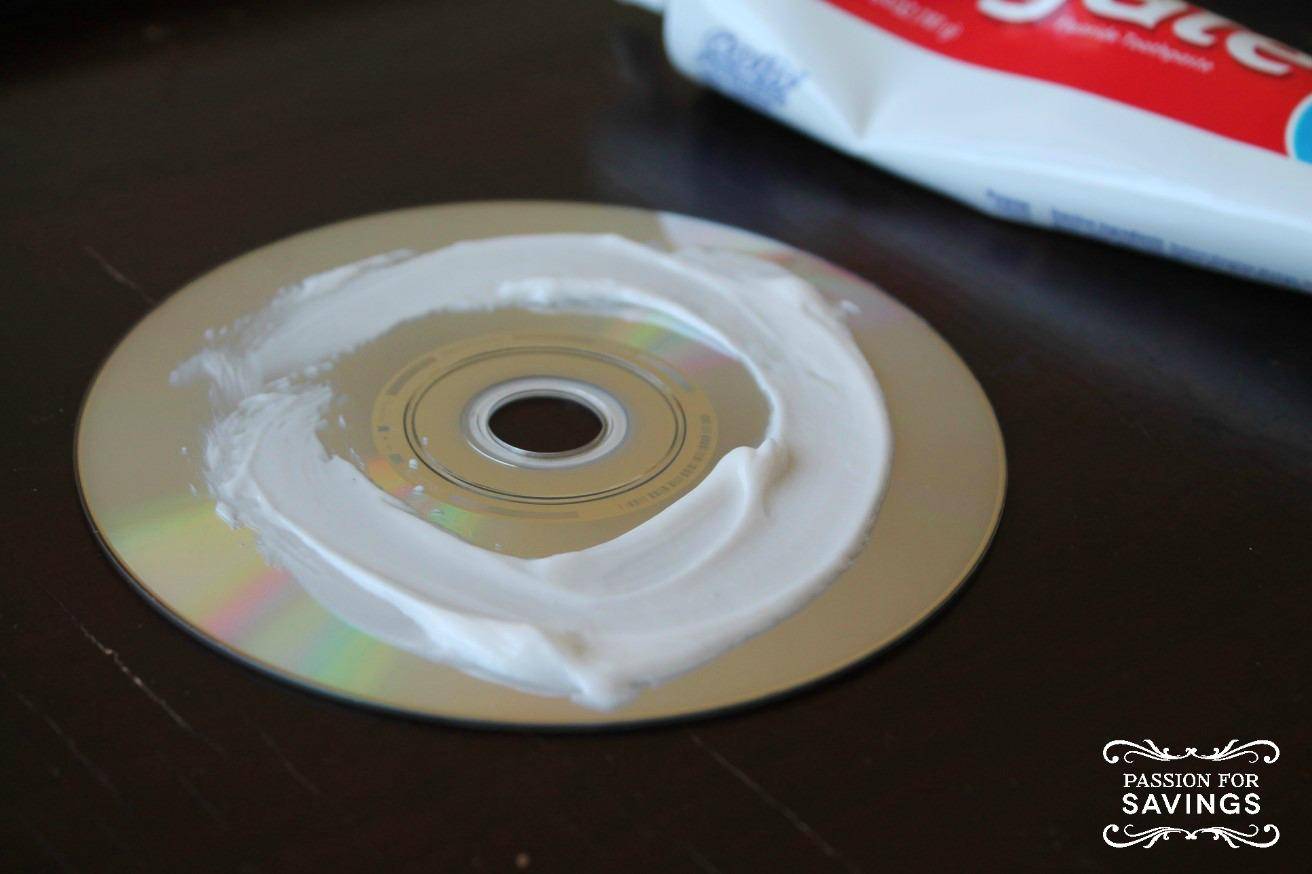
This simple trick will not fix some really severe scratches, but it will save the majority of your scratched up DVDs. This is a lifesaver if you have kids who are always handling the DVDs.
If you have tried everything, and you still cannot get your disc to play, you can purchase a Disc Repair Kit that cost around $20. Hopefully it won’t come to that and these tips work for you!
If the disc in question is a Disney DVD or Blu-ray, you can also check out the Disney Disc Replacement program and replace it for as little as $6.95!


