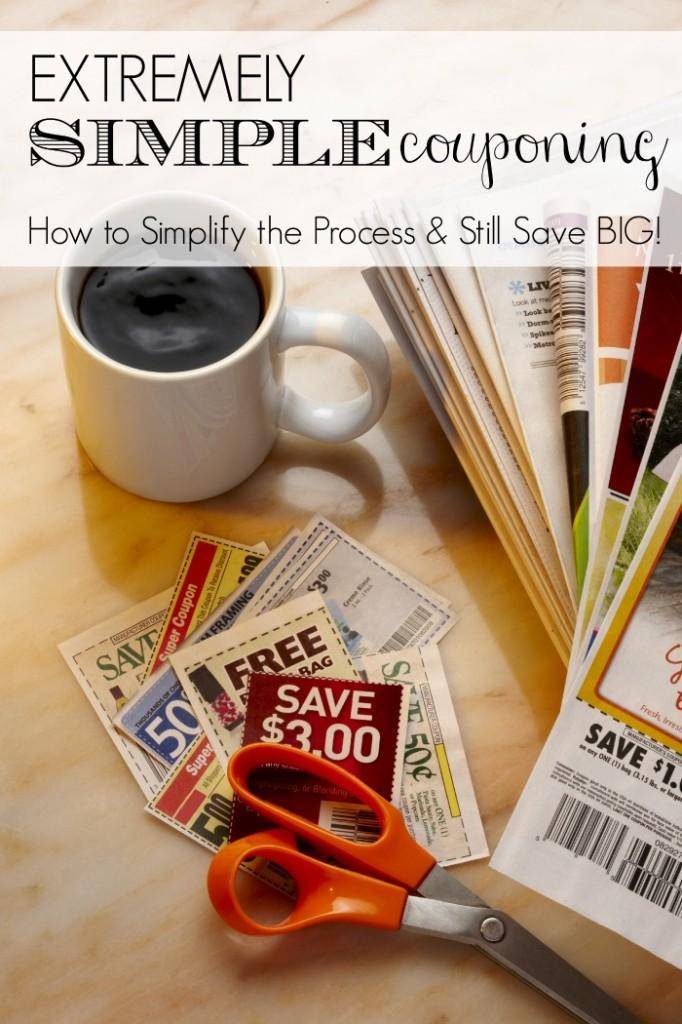Have you ever wondered “How to Find Coupons for Items You Need?” One of the things that can be frustrating is locating coupons on the products or items you need and something most people won’t tell you is we have this little secret in the Extreme Couponing world called a Coupon Database! The Coupon Database lists all of the coupons included in every insert + printable coupons. This allows you to search the database for an item like “Soap” or a specific brand like “Right Guard Deodorant” to see if there are any coupons available.
How to Use a Coupon Database
Today I thought I would give you the Step By Step Process for Finding Coupons using the Coupon Database!
Step 1: Bookmark the Coupon Database Page
You can bookmark the Coupon Database Page on Passion For Savings or check our the link on on our Home Page and in the Menu Bar!
Step 2: Type the Item you are looking for into the Database
It’s best to be more General than Specific, if you’re looking for a specific brand try typing just “Right Guard” or if you’re looking for a product try typing “Deodorant” The more specific you are the more you limit your options. Also remember spelling is important on brand names! Some brands have funky spelling which means they might not show up unless you type the brand in correctly.
Step 3: Use the First 5 Columns of the Database to Locate Your Coupons!
The first 5 columns of the Database give you all the information you need to locate your coupon.
Description – This tells you which items are included in the coupon. Typically this is the actual wording from the coupon if it’s a newspaper insert coupon.
Value – This is the Value of the Coupon. If it says $2/2 then the coupon will be valid for $2 off any 2 items.
Expiration – This is the Expiration Date on the coupon. This is really helpful when previewing deals and looking for coupons for upcoming sales. Just remember coupons are removed when they expire so if you’re looking for a specific coupon and you aren’t seeing it in the list it may be because it’s already expired.
Source – This is the part you need to locate the coupon! If you followed my tips on Organizing your coupons
Limit – One of the new columns added to the database recently lists any size exclusions and sizes included in the coupons. This is really valuable information for you to use before you go looking for a specific coupon.
Step 4: Locate the Coupons!
The Coupon database makes it really easy to locate the coupons you need quickly. If they are online coupons you can click the link under the Source Column to pull up the coupon quickly. If the Source lists a Newspaper Insert you can use the Clip-less Method to quickly locate your coupon.
I file all my Newspaper Inserts by the Date they were in the newspaper. Using a coupon database you can quickly find out where a specific coupon is located by using the Date it was in the Newspaper. You can pull out the inserts from that day and then easily flip through and find the coupon you need. It only takes a few minutes to locate the coupon, pull it out and clip it! This is by far one of the easiest ways to organize your coupons.
That’s really all there is to it! It’s so simple to use and after just one or two searches you’ll be hooked! Another quick tip I wanted to share with you. You can change the settings to Any of these Words and then type in multiple items at a time. This is really helpful when you have a promotion at your grocery store or a Target Gift Card Deal that includes multiple items. You can see which items have coupons and find the best deals quickly!
Don’t forget to check out the first post in this series & all the posts in our series on Extremely Simple Couponing Here.